How to add/edit your own project files (Advanced)
So you know your GitHub from your BitBucket or you know your Gcode from your STL. Welcome..
As well as the super simple “Add” system you can have more control over your projects on Open Assistive by adding & maintaining your own project files. There are a few different ways in achieving this depending on your level of knowledge of GitHub and Markdown;
Host your descriptor file yourself. Create a plain-text file called
YourProjectName.mdin a folder accessible by the world. This could be a dropbox folder that you then share - or it could be on a webserver somewhere. It needs to have some ‘metadata’ in the header which looks like this:title: 'Title here' authors: 'willwade, phewett' download_url: 'https://www.dropbox.com/sh/0eagft7ugo3xkz0/AAC_WJHVssyY3yMiVgv3aVq-a?dl=1' project_url: 'https://www.dropbox.com/sh/0eagft7ugo3xkz0/AAC_WJHVssyY3yMiVgv3aVq-a?dl=0' description: 'short description here' license: "MIT or nothing" image: path/to/your/image/relative-to-your-file/should-be-500px-high/image.png ---So a little background detail on those fields:
- title: The long title of your project
- authors: could be a single name or several. Try and not put your email address here unless you want to be spammed
- download_url: This is the URL for people to simply download the binary or final file (e.g. STL file or zip)
- project_url: Whats the URL of your project home page? (could be the URL of this very readme file if you don’t have one)
- description: This is a short, brief one-line description
- license: what Licence, if any, are you using (NB: It really helps if you do). Have a read of this for more information and some suggestions.
- image: Do you have an image? If so add the path to it here. NB: we crop it to 500px wide and will make a thumb from it. You have been warned!
You can then add any content you like to the body (i.e. after that last —). Note though it has to be markdown formatted.
E.g.
This is the main body of your project here. Use markdown syntax ## Caeleste quinque nocturnae artus cum Lorem markdownum hac suis doloris: lenire capientibus caput est bracchia; ora molle nos venisse artes, sub. [Ceu se et](http://www.luxque.io/vicina.html), est anima nurus dedit miserabilis et interea possumus lacessas nec **et orbem orbem** videns nec increvit.Once you are happy with this add your file using the add feature here. Fingers crossed it all works! (If you have any issues drop us a line. You may have found a bug!)
NB: In time we will change this so your files will get updated nightly. Hold tight though till we add this! For now - just re-add your file if it needs updating.
Fork the OpenATFrontend project and add/edit the items directly (files can be found in /master/content/item. You may want to install Hugo and run
hugo serverlocally to test out what it looks like. Then do a Pull request when ready. For detailed instructions visit http://help.github.com/fork-a-repo/. Just do a Pull request when you are ready.Edit directly to the project. If we physically know you - or you make a number of pull requests we will consider adding you as a team member. Just drop us a line!
Write your own code to interact with the backend. There is some docs you can find about this here: http://api.openassistive.org/docs/v1/
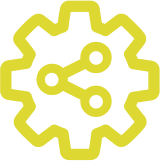 Open Assistive
Open Assistive