AutoHotKey
The ultimate automation scripting language for Windows.
AutoHotkey is a free, open-source utility for Windows. With it, you can:
- Automate almost anything by sending keystrokes and mouse clicks. You can write a mouse or keyboard macro by hand or use the macro recorder.
- Create for keyboard, joystick, and mouse. Virtually any key, button, or combination can become a hotkey.
- Expand abbreviations as you type them. For example, typing ““btw”” can automatically produce ““by the way”“.
- Create custom data entry forms, user interfaces, and menu bars.
- Remap keys and buttons on your keyboard, joystick, and mouse.
- Respond to signals from hand-held remote controls via the WinLIRC client script.
- Run existing AutoIt v2 scripts and enhance them with new capabilities.
- Convert any script into an EXE file that can be run on computers that don’t have AutoHotkey installed.
This is a fantastic resource for assistive technology! It really unleashes the power of your PC and helps set it up to your exact requirements. It’s a bit technical to get into, but once into it it is easy - there are some great examples too.
AutoHotkey unleashes the full potential of your keyboard, joystick, and mouse. For example, in addition to the typical Control, Alt, and Shift modifiers, you can use the Windows key and the Capslock key as modifiers. In fact, you can make any key or mouse button act as a modifier.
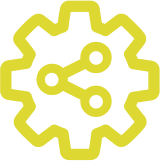 Open Assistive
Open Assistive
