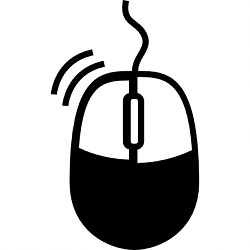Click-Catch
Click-Catch is an autoclicker. It means it simulates mouse clicks with constant intervals of time (also referred to as dwell)
Click-Catch is build with these key features:
- You may choose which button to simulate between left/right/middle mouse buttons.
- You can also set single or double click.
- There are two ““hot keys”” available. You must enable them in settings. ““hot keys”” are disabled by default.
Combination of ““control”“+”“x”” pressed together at once starts clicking, ““control”“+”“s”” stops. - In cases, when you cannot use ““hot keys”” to start/stop clicking, there are two buttons implemented.
To start simulation press ““START”” button or press ““STOP”” to stop it - You may also need to change time interval between clicks.
You can set its value from 10 hours to 100 miliseconds.
Minimal step is 50 miliseconds. - There is a possiblity to save your settings. Settings are stored in Windows Registry File.
Click-Catch has no instalation procedure (it’s only one file after all!) so is very easy to setup.
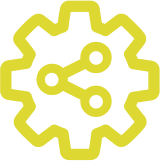 Open Assistive
Open Assistive