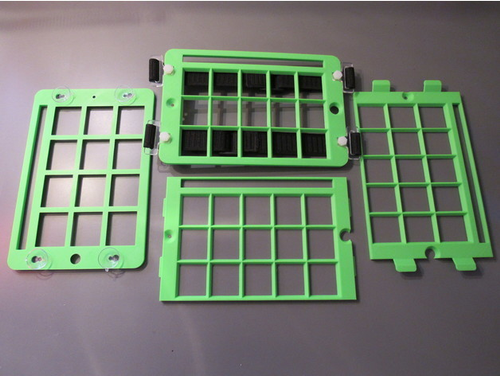"Fully" Customizable, 3D Printable AAC Keyguard for Tablets
We have created an OpenSCAD design that allows the user to identify their tablet, describe how the AAC app is laid out, describe their case, and choose a mounting method to mount the keyguard directly to the tablet or to the case. Once the keyguard is fully described you can generate and save an STL file that you can print on your 3D printer.
Summary
Keyguards help individuals with limited ability to point reliably at regions of an app running on a tablet. They do this by physically separating access to specific regions of the tablet screen with rails that rise up from the surface of the tablet. In this case, the apps are associated with Augmentative and Alternative Communication (AAC).
AAC apps often organize their content into grids with menus and message bars, above or below the grid. The number of possible choices for tablet, tablet case, and AAC app, make it impossible to design a few keyguards that will meet everyone's needs. To complicate matters further, users have lots of flexibility for how they organize the content in their apps. All of this is to say that users must be given control over the keyguard design. I know of only one 3D modeling tool where that is possible - without requiring that each user become an expert in 3D modeling. That tool is OpenSCAD. OpenSCAD has a "Customizer" feature that allows users to provide input to an OpenSCAD design that can shape the design to meet their specific needs.
We have created an OpenSCAD design that allows the user to identify their tablet, describe how the AAC app is laid out, describe their case, and choose a mounting method to mount the keyguard directly to the tablet or to the case. Once the keyguard is fully described you can generate and save an STL file that you can print on your 3D printer.
The only file you need here is the one called keyguard.scad. All other files are just for illustration. You also need to go to [https://wp.me/P9evBA-5b](https://wp.me/P9evBA-5b) to learn how to customize the keyguard.
UPDATE: I've added a new version of the OpenSCAD file - keyguard v2.scad. It contains all the functionality of the original file and adds support for a new mounting method: "Clip-on Straps". As always, the website above is where you go to see how everything comes together.
Print Settings
Printer Brand:
Prusa
Printer:
[i3 MK3](http://amzn.to/2rqZ6Uo)
Rafts:
No
Resolution:
0.15 mm
Infill:
20%
Notes:
You generally don't need supports except when printing a keyguard with raised tabs.
Clips should be printed with 100% infill
How I Designed This
Designed entirely in OpenSCAD. keyguard.scad can be edited with any text editor to extend its capabilities. Contact me if you are interested in this. I could have gone a lot further to comment the code!
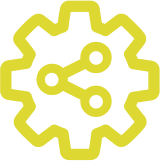 Open Assistive
Open Assistive