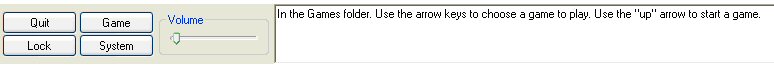Hark The Sound
When the game starts up you hear the prompt “Welcome to Hark the Sound, use the left or right arrow keys to choose a game to play. Use the up arrow key to select a game”. As you press the left arrow or right arrow key you will hear the names of games and folders. For example when I press the right arrow key repeatedly I hear “Braille Games Folder”, “Category Games”, “Math Games”, “Naming Games”, “Pad Games”, “Word Games”.
The Escape key (often labeled ESC in the upper left corner of the keyboard) will quit the current game and return to the game selections. You also use Escape to move up in the folder hierarchy.
Hark the Sound includes three types of games; Naming Games, Category Games, and Pad Games. We’ll describe each of these separately.
The online version provides a collection of free web-based sound games.
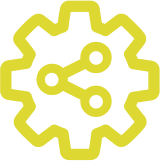 Open Assistive
Open Assistive