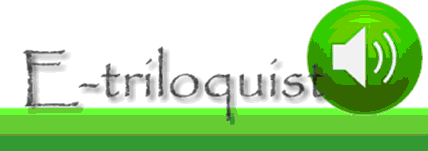E-triloquist
The E-triloquist program has an input area on the screen for entering a text or audio phrase which is to be spoken or played. With the touch of the ““Enter”” key or a mouse click, the text is converted to speech and sent to a voice synthesizer which conveys the message in mellifluous tones. Audio phrases are played as recorded.
Most users of the program can still use a keyboard, albeit slowly. For those who can no longer type, E-triloquist can easily be teamed-up with on-screen keyboards, scanners, word-predictors, single-switch input, or other assistive input devices such as Click-N-Type virtual keyboard from Lake Software, SofType from Origin Instruments, WiViK® on-screen keyboard (virtual keyboard) software, Virtual On-Screen Keyboard by MiloSoft, My-T-Mouse from IMG, and a variety of input devices and augmentative communication products from Prentke Romich Company. A longer list of devices can be viewed on the ALS Resources page. These tools can also be added on at a later time if the need arises. Note: when looking for assistive input devices, be sure to get one that will work with ALL of your Windows programs, (e.g. E-triloquist, word processor, e-mail, web browser, …) not just one specific software program.
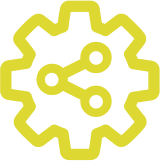 Open Assistive
Open Assistive